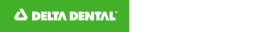If you have added another dentist to your practice, remember to add those providers to your existing profile through our provider portal. To add a dentist, log in to our portal, select Admin and then My Profile, and add all providers by license number, leaving off any preceding zeros and using numerical values only. It is important to have all providers in your practice added to your account, so you can access all your remittance advices through the portal.
If you have added another dentist to your practice, remember to add those providers to your existing profile through our provider portal. To add a dentist, log in to our portal, select Admin and then My Profile, and add all providers by license number, leaving off any preceding zeros and using numerical values only. It is important to have all providers in your practice added to your account, so you can access all your remittance advices through the portal.
Our provider portal is a great resource for participating providers offering options to check eligibility and benefits and view remits of processed claims. In addition, there are links to many of the programs we offer like Dental Office Deals, Dental Health Metrics and Electronic Funds Transfer enrollment.
Should you have any questions regarding web portal usage, our Customer Service and Professional Relations team are happy to assist.